How to Claim Your Badge
Learn how to claim a badge in the LifeJourney system.
Badges contain a visual representation of your achievement and can be shared with a potential employer or through social media.
Receiving your badge
After you have completed the test, you will receive an email notification that a new badge is added to your wallet.

Login to LifeJourney by clicking the link at the bottom of your email, or here.
After you login, click on Wallet > Credentials and you will see the badge designated as Pending to accept.
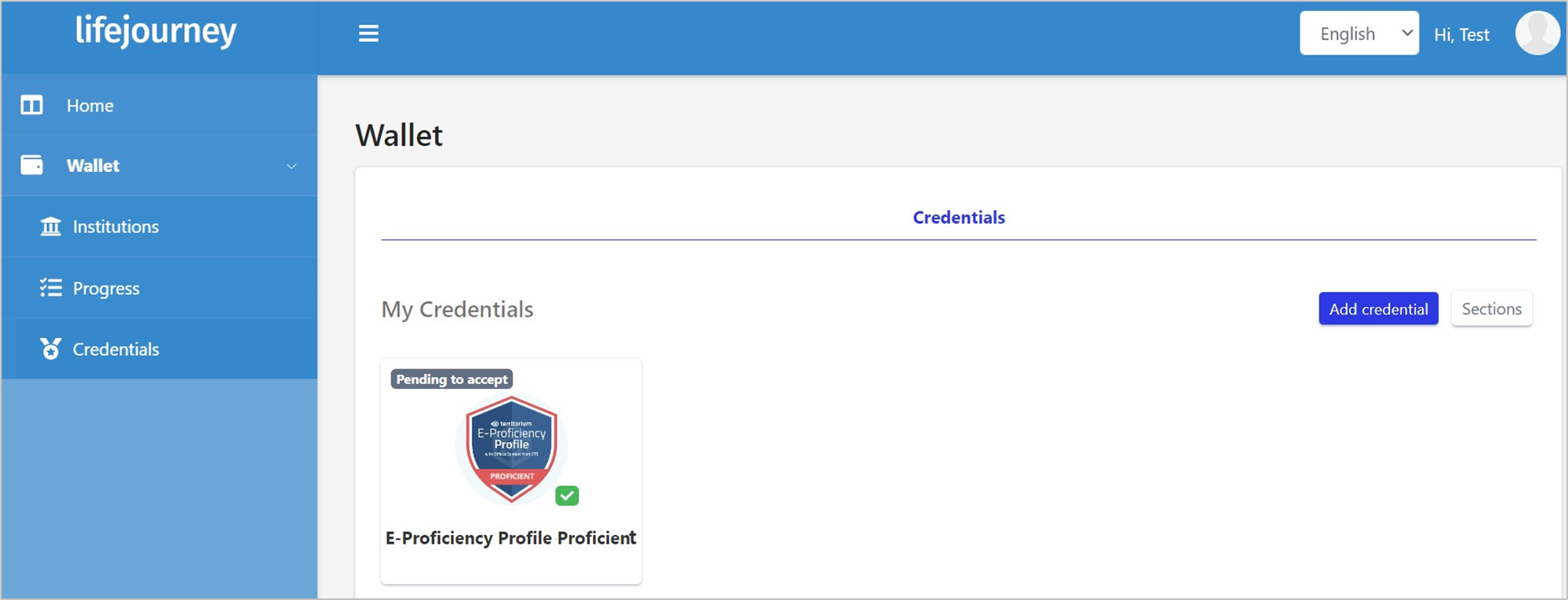
Click on the badge marked Pending to accept to start the process of claiming the badge.

On the badge screen, click Accept/Claim credential.
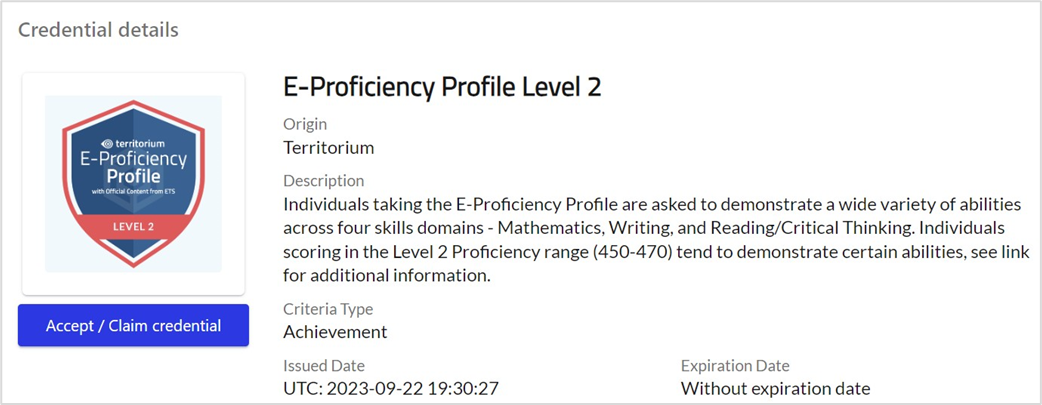
You will then receive a completion screen and the badge will display in your wallet.

You may turn your badge off by sliding the indicator, now it is only visible to you.
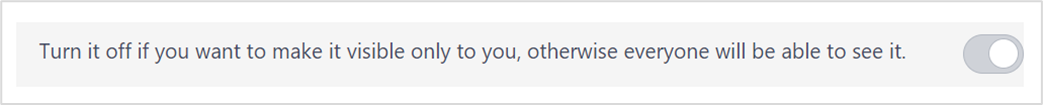
Your badge includes recognition for skills you have demonstrated through your performance on the test; these skills are valued by prospective employers and education institutions.
If you would like to share your badge, click on Share this credential, select from one of the available platforms or copy.
