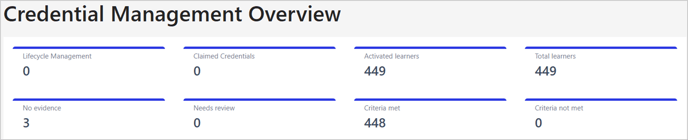Advanced Reporting for EPP & HEIghten
Assessment Reporting offers several reports and formats to help you analyze your testing data.
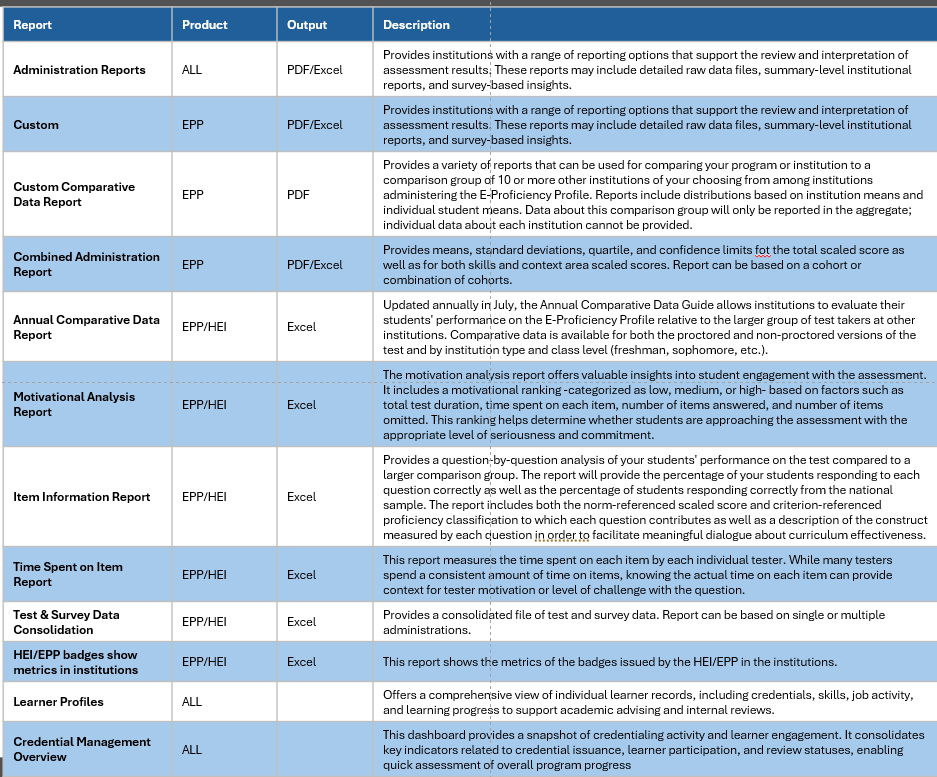
To access Assessment Reports, select Reporting> Assessment Reports.
In the Assessment Reporting section, you will find two tabs: the "Reports" tab, which lists all available advanced reporting options, and the "Executed Reports" tab, where you can access downloadable reports.
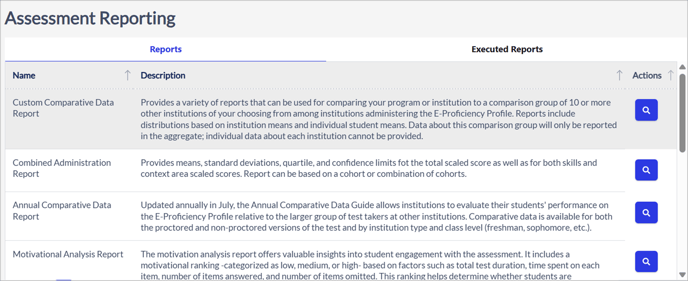
The Custom Comparative Report allows institutions to customize reports based on Carnegie Classifications, Class Levels (credit hours), states and institutions. This report can be used as part of their accreditation filing and comparing their programs to like programs. Check out this helpful Custom Comparative Report Overview.
Select the sub reports and Carnegie classification to be included in the report.

Individual or all states can be selected along with all grades or a specific grade level.




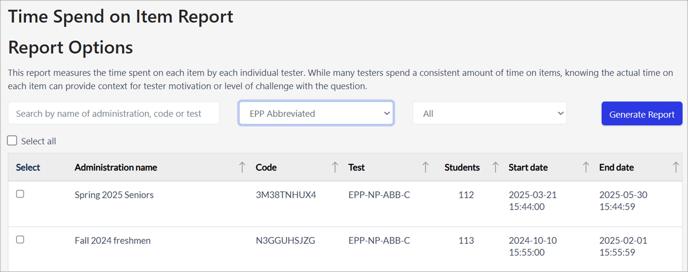
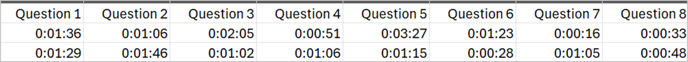
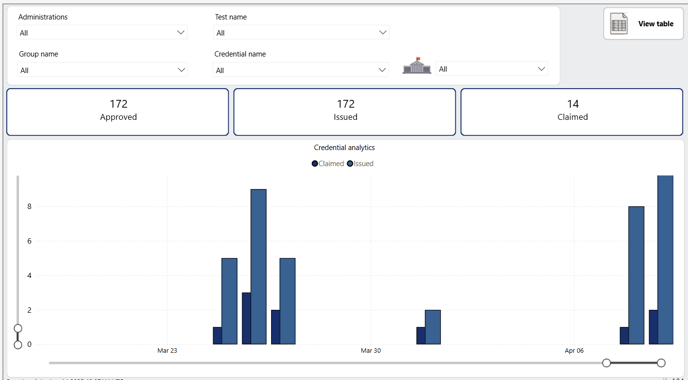
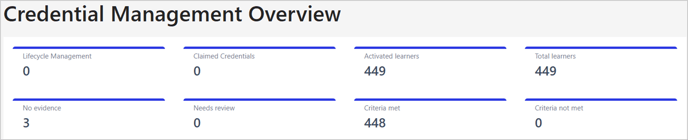


A list of institutions that meet your selection criteria will be displayed. Please note that you must select at least 10 institutions in order to generate the report. After you click on "Run Report," you can choose to return to the Reports tab or navigate to the Executed Reports tab.

In the Executed Reports tab, you will see a Status indicator that shows whether the report is Done or Running. Once the report finishes processing, the Download button will appear in blue, signaling that the report is ready for you to view..

The Annual Comparative Report allows institutions to customize reports based on Proctored or Unproctored delivered tests, Carnegie Classifications, and Class Levels (credit hours). This report can be used as part of their accreditation filing and comparing their programs to like programs. Check out this helpful Annual Comparative Report Overview.

The Combined Administration Report allows institutions to combine multiple test administrations into one report and data file. Select the product to be included in the report and administration status, Open, Closed, or All. At least two administrations must be selected. When the report has completed, you will be able to download either an Institutional Report or a raw data file.

The Motivational Analysis Report provides insight into how a person's effort and engagement in a test can impact their performance. Select the product to be included in the report and administration status, Open, Closed, or All. One or multiple administrations can be selected for inclusion in the analysis. When the report has completed, you will be able to download the data file. Check out this helpful Data Interpretation Guide for the Motivation Analysis Report.

The Individual Information Report provides a question-by-question analysis of your students' performance compared to a national sample, showing the percentage of correct responses for each group. It includes norm-referenced scaled scores, proficiency classifications, and the constructs measured by each question to guide curriculum discussions and effectiveness.

The Time Spent on Item Report measures the time spent on each item by each individual tester. While many testers spend a consistent amount of time on items, knowing the actual time on each item can provide context for tester motivation or level of challenge with the question.
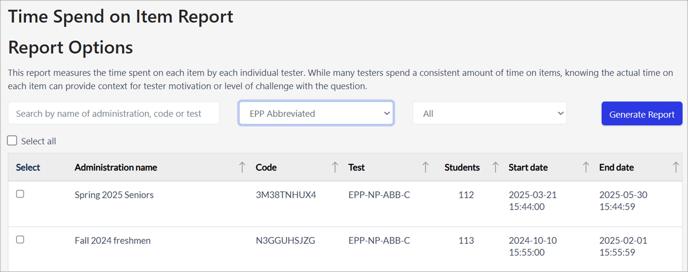
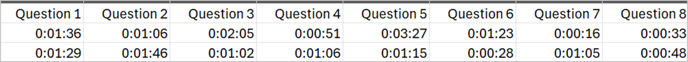
Test & Survey Data Consolidation Provides a consolidated file of test and all survey data. Report can be based on single or multiple administrations.
The HEI/EPP badges show metrics in institutions dashboard although not eloquently named, still provides important information. View individual Administrations, groups, tests, or credential metrics. Click on View table lists individual records with the ability to export.
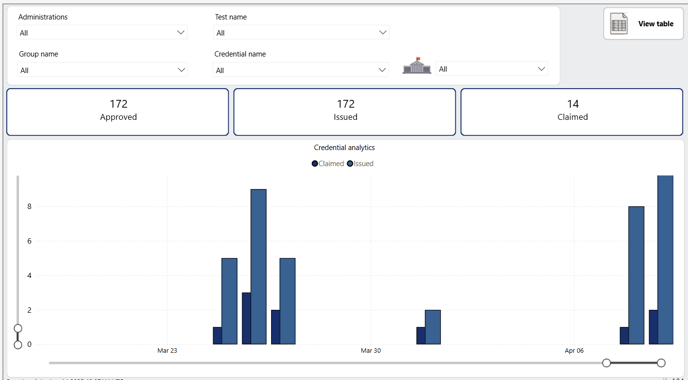
Learner Profiles offer a comprehensive view of individual learner records, including credentials, skills, job activity, and learning progress to support academic advising and internal reviews.
The Credential Management Overview provides a snapshot of credentialing activity and learner engagement. It consolidates key indicators related to credential issuance, learner participation, and review statuses, enabling quick assessment of overall program progress.