System Requirements for E-Proficiency Profile, HEIghten and EdTest.ai by Territorium.
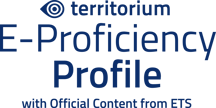

Delivery of assessments is via a lockdown browser from Respondus. The lockdown browser is a client application that is INSTALLED to a local computer for test security.
Device Compatibility:-
- AT THIS TIME eReaders and iPads are NOT COMPATIBLE
- Virtual Machine Terminals are not compatible
Operating System:
- Windows 10 & 11 (64-bit)- “S mode” and “SE” are not compatible
To see if a device is in “S” mode or “SE”, select Start > Settings > System > About - MacOS 10.15+
Firewalls:
Corporate firewalls (including VPNs) or proxies often cause this delivery method to fail. We recommend testing on a personal computer. Corporate-issued devices generally have more restrictions that may prevent successful delivery. Please take your exam in a setting without a corporate firewall.
RAM:
- 4 GB RAM or more
Display:
- If using an external monitor, you must close your laptop and use an external keyboard, mouse, and webcam.
- Multiple monitors are forbidden.
- Touch screens are strictly forbidden (tablets are strictly prohibited, unless they have a physical keyboard and meet the operating system requirements)
Supported Internet Browsers:
- The newest versions of Microsoft Edge, Safari, Chrome, and Firefox, for web registrations or downloading the secure browser
- Browser Settings: Internet Cookies must be enabled
Internet Connections:
For optimal performance, a reliable and stable connection speed of 6 Mbps down and 3 Mbps up is required.
- We recommend testing on a wired network as opposed to a wireless network.
- If testing from home, ask others within the household to avoid internet use during your exam session.
Webcam and Sound/Microphone (for Proctored exams):
A System Check is available in the user profile menu to help with understanding your device configuration. The webcam may be internal or external. The webcam must be forward-facing and at eye level to ensure your head and shoulders are visible within the webcam. The webcam must remain in front of you and cannot be placed at an angle.
- Webcam must have a minimum resolution of 640x480 @ 10 fps.
- Note: Mobile phones are strictly prohibited as a webcam for exam delivery.
- Verify the audio and microphone are not muted.
- Headphones and headsets (wired or Bluetooth) are not allowed
Note: Mac OS users may need to allow edtest.ai within their System Preferences: Security & Privacy: Privacy settings for camera.
